Companies all over the world are rushing to implement artificial intelligence in the workplace. From automated performance assessments to AI writing assistants, it's only a matter of time before AI is fully integrated into the management stack.
Why? Because AI integrated companies are better. They produce more goods, are significantly more forward-thinking, and react quickly to changes in the marketplace.
Don't let the upcoming technology shift take advantage of you - take advantage of the upcoming technology shift instead. Here's how you can implement AI in the workplace practically overnight to grow any company.
Why artificial intelligence in the workplace?
The utility of modern artificial intelligence is exploding, mostly due to its utility. AI output is now similar to, or better than, human output on many tasks: writing, design, programming, data analysis, and more. Most people have yet to fully grasp the implications.
This implies the existence of what I'll term a productivity overhang, in which there exists the capacity to significantly improve volume or performance, but no one has taken advantage of it yet. If you can be one of the forward-thinkers to embrace this technology, you can reap massive rewards.
Here are a few specific ways you can take advantage of the productivity overhang and apply artificial intelligence in the workplace:
Improve Communications
Anywhere textual information is being exchanged between two parties is rife with the potential for optimization with AI.
At present, you can reap most of this functionality from bullet-point style 'elaboration' prompts that use modern natural language processing (for simplicity, all following examples will use the OpenAI API).
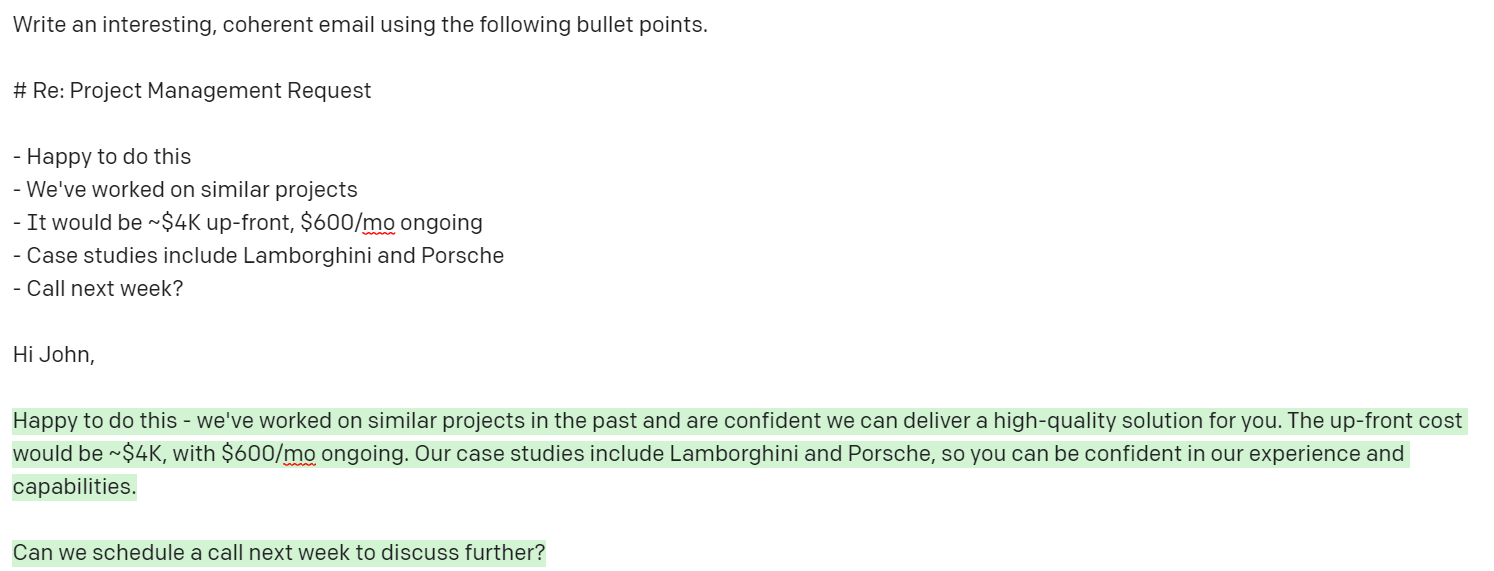
In short:
- You no longer have to worry about the arduous task of phrasing your thoughts
- Instead, write short-form bullet points describing what you think or want to say
- Artificial intelligence will write the long-form communication for you, sorting your bullet points and inserting words to pad and format the output
Sales and marketing emails take up a massive amount of company time. Internal emails do as well - how many 15 email-long CC chains have you been a part of that have taken the better part of a day to deal with? Most workplaces could halve the amount of resources their staff are spending on email, allowing them to focus on things that measurably move their bottom line.
Time/cost savings: 50% or more on emails.
Automate Advertising
You can also apply this to advertising. Many startups have been created specifically for this purpose, but it's as easy as entering in a prompt like this:
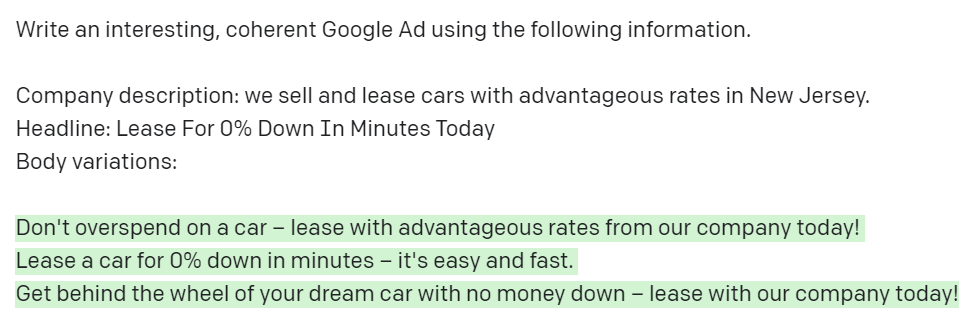
You'll likely still have to tidy up character length, as NLP has a difficult time with that (at the moment). Most human generated copy will still be superior, quality-wise, but AI can generate average-level work in a few seconds that your marketing teams can use for inspiration.
Time/cost savings: 30% or more on marketing copy.
Increase Design Productivity
Art & design is a rapidly-emerging AI industry that will be completely automated over the next few years. If you've read my last post, you'll know just how close this is. But to summarize: there now exists artificial intelligence that can create, pixel-by-pixel, designs in fifteen seconds that are superior to human quality in almost every way. So why is nobody using it?

Answer: a productivity overhang of epic proportions, mixed with a distaste in the industry for advanced technology. Creativity is at the core of human self-identity; design departments don't like knowing or admitting that their work is replicable. It's going to take a while before this picks up steam across-the-board, but anyone who implements this now can slingshot far ahead of their competition.
Here's how:
- Open-source models trained on massive datasets like the LAION-400 can create images that a designer can later take into Photoshop or Procreate to enhance.
- Until a viable long-term solution is determined, either use the few available Hugging Face spaces, or sign each designer up for Colab Pro and point them towards a notebook like this (spend a few hours playing with parameters).
- This will yield a 256x256 image. You can upscale (improve the resolution of) the image results using a model like SWINIR. Note: at the time of this writing, SWINIR is #1, but that's likely to change over the coming months.
- Your designers now have a ~1,000 x 1,000 pixel image they can use for logos, advertising designs, branding, car wraps, memes, art commissions, and more. You can upscale this further using large systems like Topaz Gigapixel, though this may lead to a loss in quality.
- Turning your designers into editors rather than pure creators helps save dozens of hours per piece, and can give you greater stylistic diversity than if your artists had to come up with every piece from scratch.
Time/cost savings: 50% or more on design time.
Video narration
How many videos does your company record, whether internally or for customers/clients? With voice cloning technology, you can now reconstruct people's voices with high fidelity, which can be used to fix recording errors, create new content, or send personalized messages.
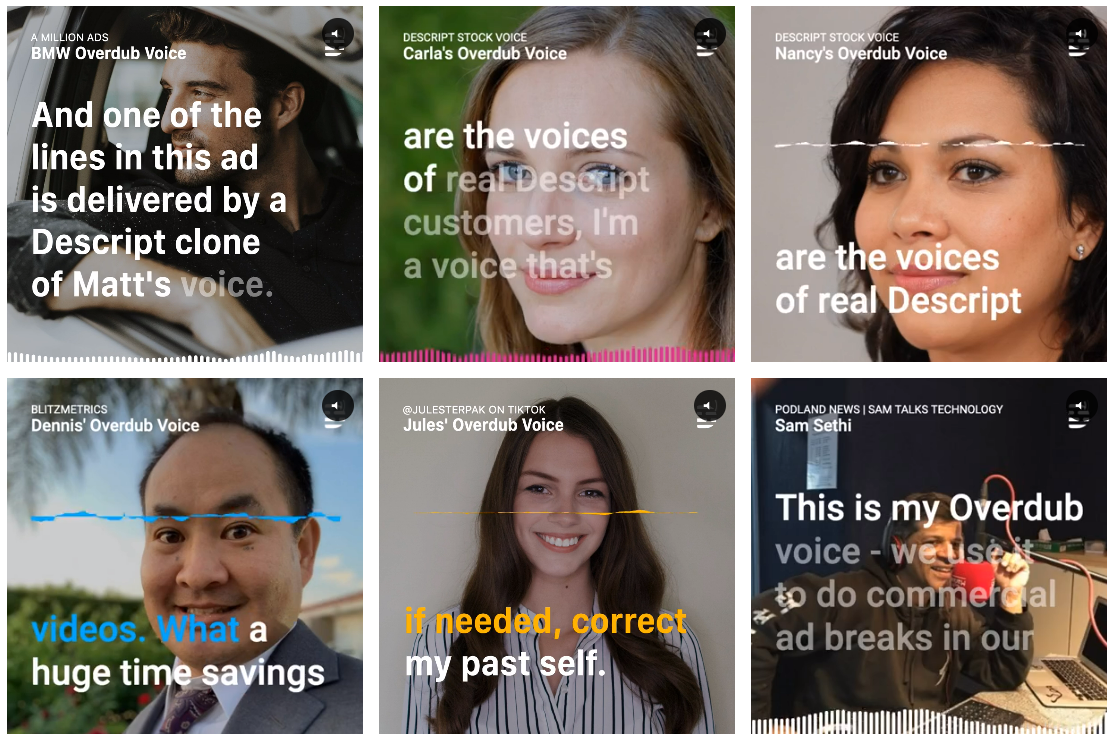
Voice reconstruction is a dream for marketing departments. The more personalized your communication with your end-client gets, the higher the conversion rates tend to be. Imagine customized voice drops, where a speaker actually says the prospect's name, instead of the blasé 'Hey John' approach we tend to use in emails.
Additionally, voice reconstruction technology can be used in internal communications. You no longer have to worry about slip-ups in internal Loom videos: you can convert your recording into a transcript, and then edit that transcript in order to make your video clear, error-free, and presentable. Recording errors cost billions of dollars per year for major companies around the globe, so this is exceedingly valuable (especially for companies that provide video-based services).
Time/cost savings: 30% or more, and can significantly improve quality in marketing campaigns.
Programming
Companies with large IT or programming departments take note; there now exists technology that can write a significant amount of code for you, as well as proof your work and point out errors. Copilot, for example, is an automated AI programming assistant trained on millions of examples of high-quality, enterprise-tier code.
The simplest way to use it is simply download the Copilot extension for your team's IDE of choice. If your programming department uses VSCode, this is easy - just head over to the Extensions tab, type Copilot, and install the first result.
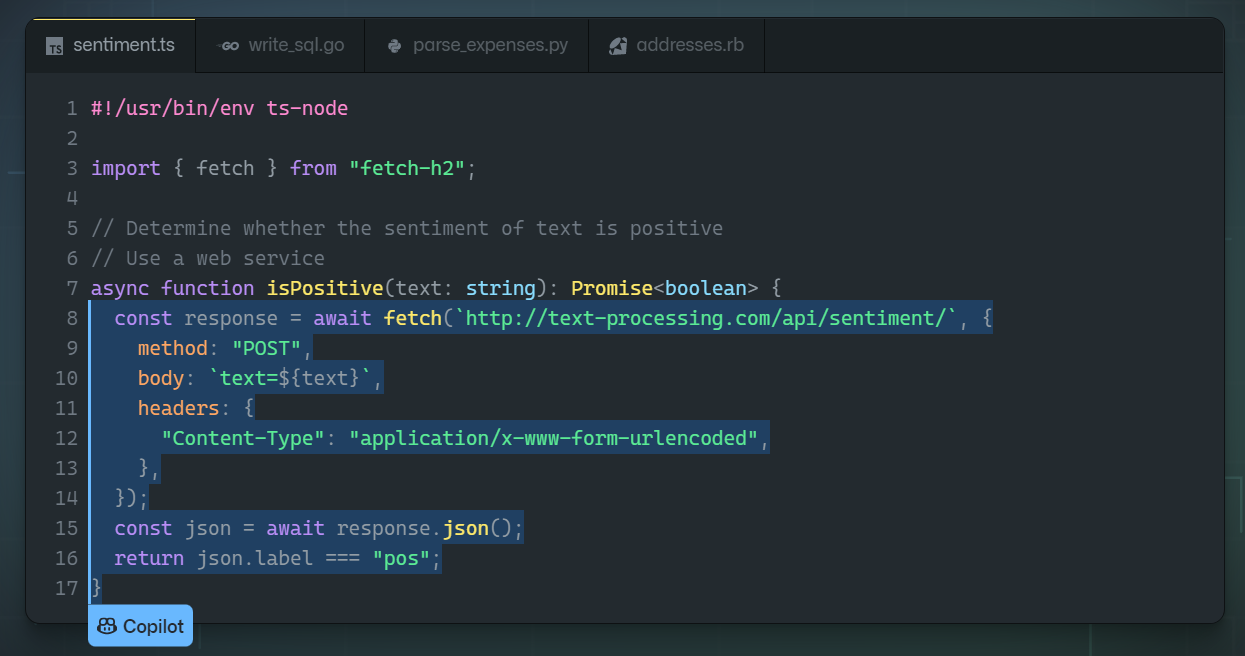
What you get afterwards is nothing short of remarkable. Whereas historically, code completion extensions could improve your productivity perhaps 5-10%, Copilot can routinely write entire functions and error-handling flows. Personally, I use it to write more than 30% of my code - and it works especially powerfully on libraries or workflows you're unfamiliar with.
Time/cost savings: 30% or more on programming time.
In closing: artificial intelligence in the workplace is coming to a job near you
With significant advances being made in AI on almost a daily basis, it's only a matter of time before mainstream companies begin leveraging this technology to improve operations.
But big, monolithic enterprises take years to move. If you're part of a smaller outfit, and are reasonably tech savvy, you can double your workplace productivity today and achieve more in half the time.
Like this content? I run a weekly newsletter that dives deep into the practical applications of AI in your business. It's free, and you get unique, actionable insights you can start applying today. No spam - click here to sign up.






