Itis no longer optional. It is no longer a luxury. If you have a business, hobby, or project that you want to share with people in 2020, you need to make a website.
A couple of reasons why websites are king (as opposed to old-school business cards, pamphlets, or notebooks):
- Websites are easily accessible. Anyone anywhere around the world can click a link and be at your virtual doorstep.
- Websites are infinitely customizable. With modern software tools, you can make your website look and feel however you’d like.
- Websites can make you money. Today, you can sell products and services entirely online. In fact, some people generate their entire livelihoods solely from the Internet.
- Lastly, with the tips I’m about to share with you, websites are now incredibly cheap! You don’t need to spend more than $40 USD per year in most cases for a fully functioning, beautiful website, and there are a couple of ways you can get one for free.
So without further ado, here are the 4 cheapest ways to make a website, ranked from least to most expensive. Just one of the possibilities I’m about to share with you may be your ticket to financial freedom, artistic liberation, or countless opportunities!

Now, I know what you’re probably thinking. “Is this guy serious? You’re starting off the guide with this? Google sites suck!”
And you’d be right… up until a few months ago. But Google has recently given a complete revamp to its website builder, and added an incredibly amount of functionality to what previously amounted to a crappy one-click template solution.
Google Sites now allows you to:
- Customize fonts, sizes, and aesthetics
- Drag and drop different pre-built website sections or create your own,
- Add images, and videos,
- Integrate with Google Sheets, Google Docs, and a whole litany of other Google Products
- Link a custom domain (so instead of residing at sites.google.com, your website can be totally yours at yourdomain.com)
There’s a sneaky added benefit as well…
Google loves it when people use their products. So the more you use Google products, the more they usually reward you.
There’s no hard data on Google Sites (yet), but I wouldn’t be surprised if they confer an SEO bonus to people that use their website builder over others.
I doubt they would ever admit an outright preference to Google Sites, but think of it this way: if Google has a secret algorithm that determines the factors behind how to rank a website, and then Google goes and makes Google Sites, a website builder — it would probably take a few more of those factors into account than other builders like WordPress or GoDaddy.

In addition to Google Sites, you can also host a completely free website with Github Pages.
The way it works is:
- Make a free account with Github and download their desktop client
- Create a repository called yourusername.github.io
- Click the “Set Up in Desktop” button on your page — this will open the desktop client. Save the file.
- Create a new text file and save it with the name index.html (include either your own HTML, or the sample code below)<!DOCTYPE html>
<html>
<body>
<h1>Hello World</h1>
<p>I'm hosted with GitHub Pages.</p>
</body>
</html>
5. Publish changes. Voila! Your page is now live at yourusername.github.io
Added benefits: Github Pages are SSL secure. They’re fast. And they integrate amazingly with Github itself, which is a godsend if you’re a developer or software engineer.
Plus, you can add your own custom domain at any time by creating a simple CNAME file (see here for details).
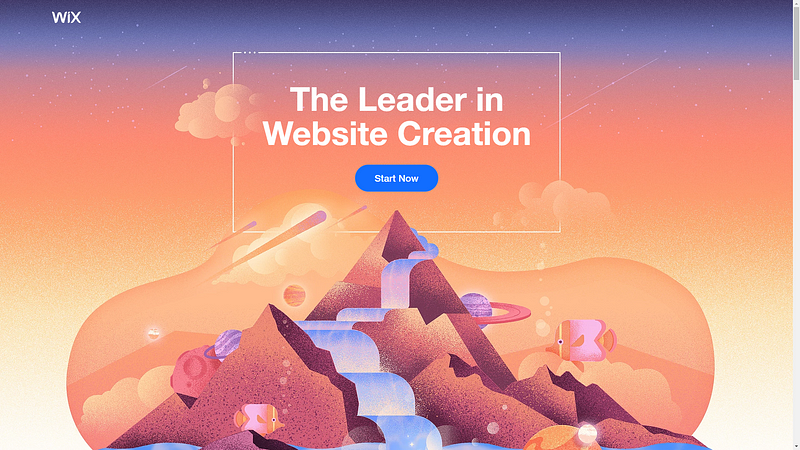
Wix websites are gorgeous, simple, and intuitive. They’re completely free to host with and set up (unless you have substantial website traffic).
There’s only one downside: they don’t rank well on Google whatsoever.
Why, you ask?
It’s a consequence of the way Google and other search engines work. Here’s the thing: most search engines hate duplicate content because it’s confusing. For example, if somebody searches up a line of text, and that line of text exists on three different sites — which website should it rank first? It gets even tougher considering there are usually hundreds, if not thousands of websites out there with duplicated content.
So websites that are close duplicates usually get dinged pretty heavily on the search results page. The unfortunately thing about Wix is that Google generally reads every one of their websites as duplicates — mostly because of how heavily Wix website owners rely on their pre-built themes and templates.
It’s not impossible to rank with a Wix website, it’s just much harder. So if you don’t plan on ranking anytime soon, feel free to giveWix a whirl! Otherwise, you might want to stick to one of the more rank-friendly options in this guide, like Google or WordPress (below).
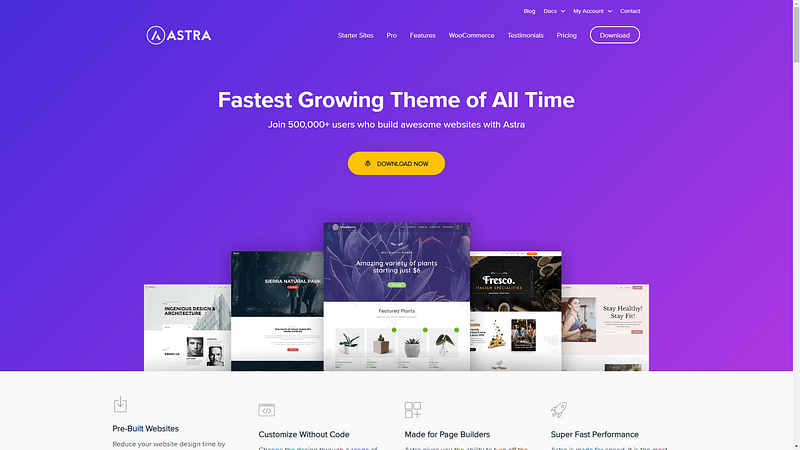
WordPress currently powers over 30% of the Internet… and your website could be next!
Note: this is the only option in this guide that actually costs money. Luckily, when all is said and done, it’ll run you no more than approximately one dollar per week. For that, you get a website on a custom domain that’s accessible from anywhere on the planet with an Internet connection. Kind of miraculous, eh?
Your best bet for cheap hosting is BlueHost (currently $3/month at the time of this writing). Your best best for a cheap domain is the appropriately-named NameCheap (currently $12/year at the time of this writing).
If you’re not a “techie”, don’t fear! Both websites will walk you through the process of setting up hosting and transferring domains, and the WordPress framework itself is notoriously easy to use — this is a big part of why it’s now the dominant website platform on Earth.
To stretch your dollar, I recommend using a free theme and plugin combination. The simplest, most intuitive free website builder plugin is called Elementor — to get it, simply click Plugins -> Add New and search “elementor” in the console. Install and activate.
Elementor works great with most free themes, but one in particular stands out for its beauty and ease-of-use: the Astra theme. To download Astra, click Appearance -> Themes -> Add New and search “astra” in the console. Install and activate.
There’s plenty of healthy video and documentation out there showing you how to create your own site with Wordpress, Elementor, and Astra, so even if you’re a complete newbie, you’ll likely be fine after a couple of hours of tweaking.
Plus, that’s part of the joy of building a website — stumbling around and learning something completely new. Personally, building my first website was a fun mixture of frustrating, difficult, and awesome, and I wouldn’t trade that experience for the world.
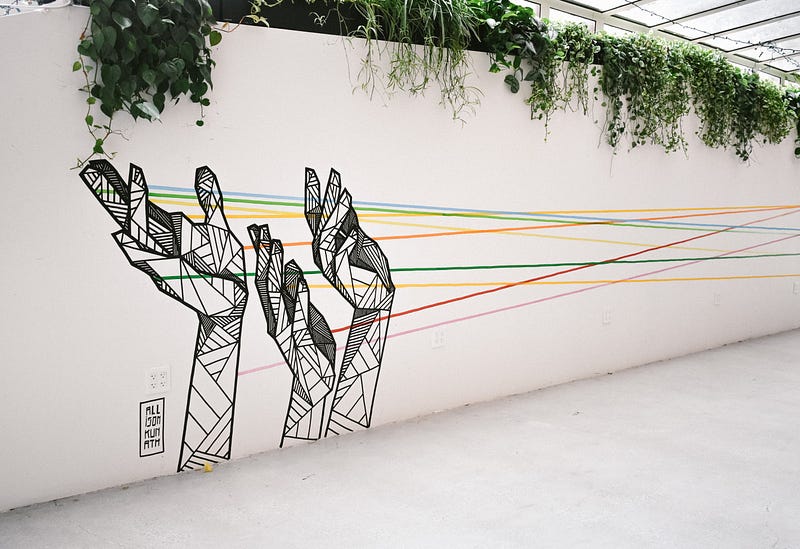
So, a quick recap. The four incredibly cheap ways to get a website made in 2020 (and beyond) are:
- Google Sites Builder — free
- Github Pages — free
- Wix Website Builder — free
- WordPress, BlueHost, Elementor, and Astra — $4/month
In this world of overwhelming complexity and increasing competition, websites are a must. Whether it’s for a business, a blog, a hobby, or a personal project, websites are the dominant superior form of information sharing on the Web today. They can make you money, help you meet new people, and provide countless opportunities to better improve your life.
I hope you found value in this guide! If you have any questions, go ahead and ask! Don’t be shy. I’m always happy to help and connect with my fellow human. And if you liked this post, clap so other people can read it too! :-)



